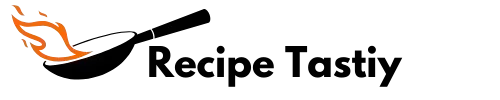When you hear the terms “slider” and “hamburger,” you might picture mouth-watering meals, but these words carry distinct meanings beyond just food. In the culinary world, sliders are small sandwiches served as appetizers, while hamburgers are larger, more filling meals. Surprisingly, these terms also have a place in web design, where “sliders” refer to carousel features on a webpage, and “hamburgers” denote collapsible menu icons.Both terms represent versatility, creativity, and functionality, whether you’re savoring a slider or designing a website. But understanding the nuances between them in both contexts is key to appreciating their distinct identities .
Why Understanding the Differences Matters
The distinction between sliders and hamburgers might seem trivial at first, but their unique characteristics have specific implications. In the culinary world, the difference lies in size, presentation, and purpose, while in web design, it’s about user interface and navigation. Recognizing these differences can enhance your culinary expertise or improve your digital design approach.
This article explores how sliders and hamburgers differ across food and web design, diving deep into their definitions, histories, variations, and practical uses.
Differences in Food
Definition of a Slider
A slider is a small, compact sandwich typically made with soft buns, measuring around 2–inches in diameter. Traditionally, sliders were associated with small hamburgers featuring a simple beef patty and perhaps some onions, cheese, and pickles. Over time, however, the concept has expanded to include a variety of fillings, such as pulled pork, fried chicken, and vegetarian options like falafel or grilled mushrooms.
Sliders are commonly served in groups of two or three, making them ideal for appetizers, finger foods, or tasting portions. Their manageable size is a key characteristic, allowing for creative combinations and portability.
Key Features of Sliders:
- Size: Small enough to eat in 2–3 bites.
- Purpose: Often used as appetizers or snacks.
- Buns: Typically soft and slightly sweet, designed to complement the filling.
- Variety: A range of fillings is possible, including gourmet options.
Definition of a Hamburger
A hamburger is a larger, more substantial sandwich primarily made with a ground beef patty served between two halves of a bun. Unlike sliders, hamburgers are designed as a full meal. The patty is usually larger and thicker, and it’s accompanied by classic toppings like lettuce, tomato, cheese, onions, and condiments such as ketchup or mayonnaise.
Hamburgers are iconic staples of American fast food but have gained global popularity, with countless regional variations that reflect local tastes and culinary traditions.

“While both are delicious, sliders are mini versions of the classic hamburger, perfect for small bites and different flavor combinations.”Key Features of Hamburgers:
- Size: Larger, typically 4–5 inches in diameter or more.
- Purpose: A filling entrée served individually.
- Buns: Vary in size and texture but must support larger fillings.
- Versatility: Includes options like cheeseburgers, veggie burgers, and fusion-inspired recipes.
Size and Portions
The most noticeable difference between sliders and hamburgers is their size. A slider is deliberately small, meant for sampling or sharing, while a hamburger is a hearty meal on its own. This difference dictates how they are served and enjoyed.
| Feature | Slider | Hamburger |
|---|---|---|
| Size | Small, bite-sized | Larger, meal-sized |
| Portion | Served in multiples (2-3 per order) | Served individually |
| Occasion | Perfect for parties or appetizers | Ideal for casual dining or meals |
Origins and History
Sliders:
The origins of sliders are often credited to White Castle, an American fast-food chain that introduced the concept in the 1920s. The name “slider” is said to have been inspired by their greasiness, making them easy to “slide” down. Over time, the idea evolved, and sliders became a platform for culinary innovation, particularly in upscale restaurants that create gourmet versions with exotic fillings.
Hamburgers:
Hamburgers trace their roots back to the late 19th and early 20th centuries. While the exact origin is debated, many believe it was inspired by Hamburg steak, a German dish. The hamburger became a defining feature of American cuisine during the 20th century, with chains like McDonald’s and Burger King popularizing it worldwide.
Comparing Culinary Roles
Sliders and hamburgers are more than just sandwiches—they represent different dining experiences. Sliders cater to those seeking variety and smaller portions, while hamburgers fulfill the need for a hearty, satisfying meal. The difference in their roles showcases the adaptability of the sandwich format across different contexts.
Culinary Variations
Regional Takes on Sliders
Sliders have become a canvas for creativity in various regions, with chefs and home cooks experimenting with local ingredients and culinary traditions. While the classic beef slider remains popular, new variations have emerged to suit different tastes and cultures.
Examples of Regional Slider Variations:
- American Sliders:
- Classic beef sliders with caramelized onions and pickles.
- BBQ pulled pork sliders, often served with coleslaw for added texture.
- Asian-Influenced Sliders:
- Korean bulgogi sliders, featuring marinated beef and kimchi.
- Teriyaki chicken sliders topped with sesame seeds and scallions.
- Mexican-Inspired Sliders:
- Spicy chorizo sliders served with guacamole and jalapeños.
- Carnitas sliders with a tangy lime crema.
- Vegetarian and Vegan Options:
- Grilled portobello mushroom sliders with arugula and balsamic glaze.
- Chickpea and tahini sliders resembling falafel sandwiches.
Sliders have found their way into upscale dining as well, where gourmet touches like truffle oil, foie gras, or artisanal cheeses elevate these small bites into a sophisticated appetizer.

Global Hamburger Styles
Hamburgers have also undergone significant regional adaptations, becoming a global culinary phenomenon. From American diners to international street food stalls, hamburgers have been reimagined in ways that reflect local flavors.
Popular Global Hamburger Styles:
- American Classic: Ground beef patty with lettuce, tomato, cheese, pickles, and ketchup on a sesame seed bun.
- Japanese Wafu Burger: A soy-sauce-flavored patty with daikon radish, wasabi mayonnaise, and shiso leaves.
- Indian Masala Burger: A spiced vegetarian patty made from lentils or potatoes, served with chutney.
- Australian Burger with the Lot: Features traditional hamburger toppings plus beetroot, pineapple, and a fried egg.
- Middle Eastern Kofta Burger: Lamb or beef patty seasoned with spices like cumin and coriander, served with tahini sauce.
- German Frikadeller Burger: Inspired by meatballs, this burger includes a lightly spiced ground pork patty, often served with mustard or horseradish.
Each variation reflects the unique culinary identity of its region, proving that the hamburger can be adapted to suit any palate.
Innovative Fillings and Flavors
Both sliders and hamburgers are ripe for innovation, and chefs continue to experiment with fillings, toppings, and preparation methods. From fusion flavors to plant-based options, here are some of the most exciting trends:
Fusion Burgers and Sliders:
Ramen Burger: A patty served between crispy ramen noodle buns.
Sushi Slider: Bite-sized buns filled with raw fish, avocado, and seaweed.Plant-Based Innovations:
Impossible and Beyond Meat burgers have gained traction as realistic alternatives to traditional beef patties.
Black bean, quinoa, or jackfruit patties add variety for vegetarian and vegan diets.Gourmet Ingredients:
Truffle aioli, blue cheese, and aged cheddar elevate the flavor profile.
Exotic meats like bison or wagyu beef bring richness and novelty.Health-Conscious Options:
Gluten-free buns or lettuce wraps cater to dietary restrictions.
Lean protein patties, such as turkey or chicken, offer lower-calorie alternatives.
Why Culinary Variations Matter
The ability to adapt and experiment has made sliders and hamburgers enduring staples in the culinary world. While sliders invite chefs to showcase creativity in small bites, hamburgers allow for bold and hearty flavor combinations. This versatility ensures their continued popularity across diverse cuisines.
Web Design Concepts
Sliders in Web Design: Features and Uses
In web design, a slider refers to a dynamic, rotating carousel that displays multiple pieces of content in a visually engaging way. Sliders are commonly placed at the top of a webpage to capture the user’s attention and highlight key messages, such as promotions, featured products, or important announcements.
Key Features of Web Sliders:
- Rotating Content: Sliders automatically scroll through a series of images, text, or videos.
- Navigation Controls: Users can manually scroll through slides using arrows or dots for navigation.
- Customization: Sliders can be tailored to match a brand’s design, incorporating animations, transitions, and calls-to-action (CTAs).
- Responsive Design: Modern sliders are optimized for mobile devices, ensuring usability across various screen sizes.
Common Use Cases:
- E-Commerce Sites: Showcase featured products or sales promotions.
- Portfolios: Display multiple projects or artworks in an interactive gallery.
- News Websites: Highlight top stories or breaking news.
- Corporate Sites: Communicate value propositions, achievements, or client testimonials.
While sliders can make a webpage more dynamic, they should be used thoughtfully to avoid overwhelming the user with too much information or slowing down site performance.
Hamburger Menus in Web Design
A hamburger menu is an icon that, when clicked or tapped, reveals a hidden navigation menu. The term comes from the icon’s resemblance to a simplified hamburger: three stacked horizontal lines representing the bun and patty layers.
Key Features of Hamburger Menus:
- Space-Saving Design: Hamburger menus are compact and ideal for mobile-first designs where screen space is limited.
- Minimalist Appearance: The icon is subtle and keeps the interface clean until expanded.
- Interactive Functionality: Clicking the menu expands the navigation, often sliding in from the side or dropping down.
Common Use Cases:
- Mobile Websites and Apps: A hamburger menu reduces clutter while providing access to navigation options.
- Responsive Designs: Desktop sites with extensive menus can simplify navigation on smaller screens using a hamburger icon.
- Minimalist Websites: For designs emphasizing simplicity, a hamburger menu hides secondary options.
When to Use a Slider / Hamburger Menu
Sliders and hamburger menus serve distinct purposes in web design, and choosing the right one depends on the content and audience.
| Criteria | Slider | Hamburger Menu |
|---|---|---|
| Purpose | Display dynamic content or highlights | Provide easy access to navigation |
| Ideal Use Case | Showcasing visuals, promotions, or stories | Mobile-friendly or minimalist navigation |
| Screen Placement | Typically at the top of the page | Usually at the top-left or top-right corner |
| User Interaction | View or scroll through visual content | Expand to view menu options |
Examples of Effective Use:
- E-Commerce Website: Use a slider for showcasing discounts and a hamburger menu for navigation.
- Mobile App: Use a hamburger menu to keep the interface clean, while sliders might highlight user tutorials or achievements.
Balancing Functionality and User Experience
While both sliders and hamburger menus can enhance a website’s functionality, overuse or poor design can lead to usability issues:
- Sliders: If overpacked with content or poorly optimized, sliders can slow down page load times and frustrate users.
- Hamburger Menus: If navigation is hidden too deeply in a hamburger menu, users may struggle to find important links, affecting accessibility.
Visual and Functional Differences
The Appearance of Sliders in Web Design
Sliders are visually engaging tools, designed to capture attention with dynamic, rotating content. Their appearance can vary depending on the design style, purpose, and the content they display.
Visual Characteristics of Sliders:
- Size and Placement: Sliders often occupy prominent positions on a webpage, such as the top banner or hero section.
- Animation Styles: Smooth transitions like fading, sliding, or zooming effects create a polished, modern look.
- Media Integration: Sliders can feature high-resolution images, videos, or graphics to enhance their appeal.
- Interactive Elements: CTAs, clickable links, and navigation buttons are commonly embedded within sliders for user engagement.
Examples of Slider Use:
- E-Commerce Website: A homepage slider showcasing top-selling products, seasonal discounts, or limited-time offers.
- Creative Portfolios: Interactive displays of artwork or photography, transitioning seamlessly between projects.
- Event Websites: Highlighting upcoming events, speakers, or schedules with visual emphasis.
While sliders are attractive, excessive animation or poor timing (e.g., slides switching too fast or too slow) can frustrate users.
Functionality of Hamburger Menus
Unlike sliders, which display rotating content, hamburger menus prioritize functionality and simplicity in navigation. They are especially effective in responsive and mobile-first designs, where screen space is at a premium.
Functional Benefits of Hamburger Menus:
- Decluttered Interfaces: By hiding navigation options behind the hamburger icon, designers can maintain a clean and minimalist layout.
- Improved Usability on Mobile Devices: With limited screen real estate, hamburger menus offer a compact solution for multi-level navigation.
- Scalable Design: Hamburger menus work well across different devices, from mobile phones to tablets and even desktops.
Examples of Hamburger Menu Applications:
- Social Media Apps: Instagram, Facebook, and Twitter use hamburger menus for secondary options like settings, saved posts, and profiles.
- Corporate Websites: Companies with complex navigation hierarchies often use hamburger menus to organize content efficiently.
- E-Learning Platforms: Sites like Coursera and Udemy use hamburger menus to hide course catalogs and user settings.
Potential Challenges:
- Discoverability Issues: Some users may not immediately recognize the hamburger icon or understand its purpose.
- Hiding Important Content: Placing key navigation items in a hamburger menu can make them less accessible.
Examples of Effective Usage
To illustrate the visual and functional distinctions between sliders and hamburger menus, consider the following real-world examples:
Scenario Slider Usage Hamburger Menu Usage E-Commerce Website Display top deals, featured products, or banners Hide categories like Men, Women, and Kids Portfolio Website Showcase design work or photography in rotation Hide secondary pages like About or Contact News Website Highlight breaking news or trending articles Hide sections like World News or Opinion Mobile App Interface Display user tutorials or achievements Organize navigation like Profile and Settings Best Practices for Designers:
- Prioritize Accessibility: Ensure both sliders and hamburger menus are easy to use with clear labels and responsive designs.
- Limit Content Overload: Avoid packing too many items into a slider or burying key navigation in a hamburger menu.
- Test for Usability: Conduct user testing to confirm that sliders and hamburger menus enhance the overall experience.
Balancing Sliders and Hamburger Menus
The decision to use sliders, hamburger menus, or both depends on the website’s goals and audience. A well-designed combination can enhance user experience, such as pairing a homepage slider for promotions with a hamburger menu for seamless navigation.
Conclusion and FAQs
Conclusion: Comparing Sliders and Hamburger Menus
Sliders and hamburger menus may serve different purposes in both food and web design contexts, but they share a common theme of offering flexibility and functionality. In the culinary world, sliders are compact, bite-sized sandwiches that cater to variety and creativity, while hamburgers are larger, fulfilling meals designed for satisfaction. Similarly, in web design, sliders enhance visual storytelling and highlight important content, while hamburger menus optimize navigation and usability, especially on mobile devices.
Understanding these differences is essential for appreciating their respective roles:
- Sliders: Dynamic and engaging, they captivate users with rotating visuals or bite-sized culinary delights.
- Hamburger Menus: Minimalist and functional, they simplify navigation or offer a hearty meal option.
When used thoughtfully, both sliders and hamburger menus can be powerful tools in their domains.
FAQs
1. Why are sliders popular in appetizers?
Sliders are popular because of their small, manageable size, which allows diners to sample a variety of flavors without committing to a full meal. They’re perfect for sharing at parties or as part of a tasting menu.
2. Is a hamburger always a sandwich?
Yes, a hamburger is technically a sandwich because it consists of a filling (usually a beef patty) placed between two pieces of bread (the bun). However, it has evolved into a category of its own due to its iconic status.
3. Are web sliders effective for user experience?
Web sliders can be effective when used sparingly to showcase key content. However, they may negatively impact user experience if overloaded with information or poorly optimized, leading to slower page loads or distraction.
To design an effective hamburger menu:
- Use clear labels and intuitive icons.
- Ensure important links are easy to find within the menu.
- Optimize for mobile devices with responsive layouts.
- Test its functionality with real users to identify potential issues.
5. Can sliders and hamburgers overlap in web design?
Yes, sliders and hamburger menus can coexist on a website. For instance, an e-commerce site might use a slider to display featured products and a hamburger menu for navigation. The key is balancing their placement and functionality to enhance the user experience.
6. What’s the main drawback of using sliders in web design?
The primary drawback is that sliders can slow down page load times, especially if they include high-resolution images or videos. Additionally, users may not engage with all the slides, limiting their effectiveness in conveying information.
Final Thoughts
Whether in food or web design, sliders and hamburgers serve as versatile and creative solutions. Their adaptability has cemented their place in both worlds, allowing for innovation and functionality. By understanding their differences and best practices, you can make informed choices to maximize their impact—whether you’re crafting a perfect meal or building a user-friendly website.